Screen Capture
Onsoft Screen Capture guarantees a complete overview of the entire interaction. All screen activity on staff PC’s can be recorded during the conversation
Onsoft Screen Capture guarantees a complete overview of the entire interaction. All screen activity on staff PC’s can be recorded during the conversation
As well as providing call recording for effective quality management, we also offer the possibility of simultaneous screen capture in order to provide a complete overview of the entire interaction. You can use onsoft Screen Capture to record the screen activity on an agent’s PC, deciding whether you wish to capture the entire screen, a selected area or just a certain application. Mouse movements and mouse-clicks are also recorded in the form of lines and circles, allowing them to be represented graphically. The onsoft Screen Capture Module also offers other possibilities, should you require them: With Multi-Monitor Support, you can record several monitors simultaneously. All interactions can also be saved in a compressed form as desired. You can obtain a complete overview of the entire interaction and use the insights thus gained for quality management purposes.
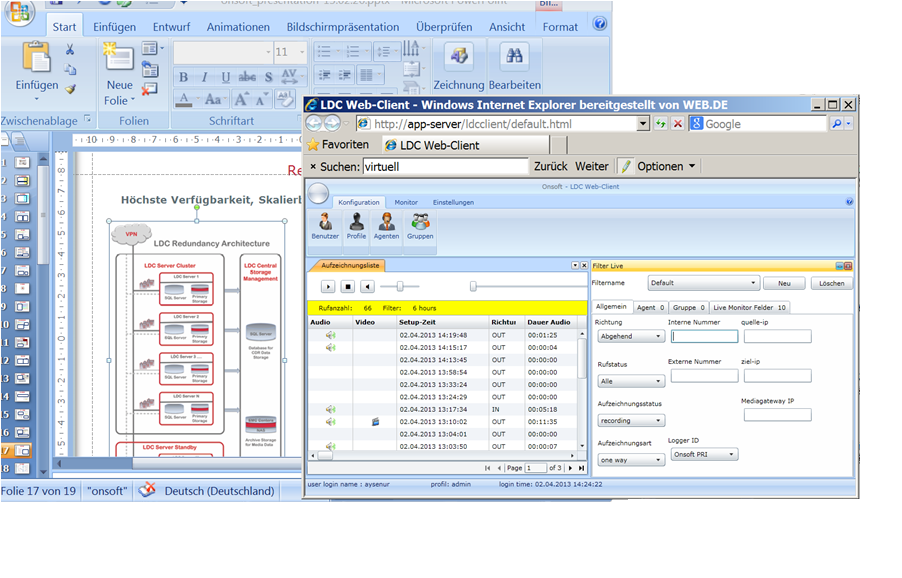
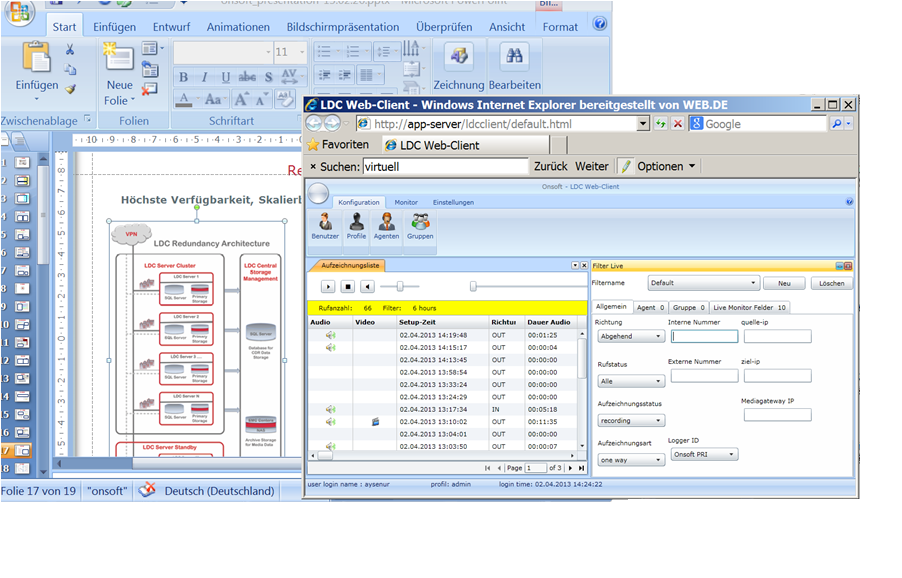
Agent Evaluation / Reporting
Every single customer call is decisive.
Convince anyone, any time, with meaningful reports on the quality of your call centre.
With Agent Evaluation, you can quickly and easily generate evaluation forms. For this purpose, a standard form with an evaluation matrix is available to you. This can be modified in accordance with your particular needs.
Every single customer call is decisive.
onsoft Agent Evaluation allows you to record, evaluate, optimise and refine telephone calls for your business. There are many factors which are responsible for customer satisfaction and customer retention in a call centre. Though technology and efficient business processes are an important basis for effective customer care, the decisive factor remains the call centre agent. The agent is the voice of your company. With Agent Evaluation, onsoft offers an effective tool with which you can measure the performance of your agents and campaigns. Consequently, you will be able to use the performance evaluation results as a basis for decisions and the provision of individual training.
Convince anyone, any time, with meaningful reports on the quality of your call centre.
With Agent Evaluation, you can quickly and easily generate evaluation forms. For this purpose, a standard form with an evaluation matrix is available to you. This can be modified in accordance with your particular needs.
|
|
|
|
|
|
Call Recording
onsoft Voice Recording represents the complete and encrypted recording and tamper-proof storage of calls.
It is 100% compliant with MiFID II
For call centres, reliable call recording is enormously important for the documentation of conversations as well as for quality enhancement. onsoft therefore offers both standard and tailored recording solutions and ensures that the data are recorded and archived in a complete, encrypted, tamper-proof and legally admissible manner, which is also MiFID II compliant. Using onsoft systems, access permissions can be set according to your company’s internal guidelines and the requirements of your business. By building in redundancy, onsoft is able to ensure the highest possible levels of system security. The user-friendly and clearly laid-out user interface allows rapid and secure operation. Finding a recorded conversation is a matter of just a few clicks.
onsoft solutions can be integrated into your Information and Communications Technology (ICT) environment as well as into existing applications. All well-known telecommunications systems such as Avaya, Cisco, Genesys, Alcatel, Siemens, Mitel, Nortel, Aastra and many others are supported. Scalable system architecture allows both centralized and distributed management of individual and multiple locations with thousands of recording channels. For example, the conversation and screen activity of an agent can be followed remotely and in real time (Live Listening & Live Monitoring). A sophisticated trigger system allows recordings to be made based on time period, agent, group, teleservice, channel and many other criteria, as required. By these means, our software generates records of communication and interaction quality for call centres and their clients. The comprehensive system of retention rules allows highly sensitive customer data to be encrypted, archived and stored confidentially, in accordance with legal requirements.
Those of our customers who hail from the banking, finance and services sectors value fail-safe documentation, the rapid retrieval of conversations, tamper-proof encryption and long-term data storage. With onsoft Redundancy we offer an extremely high level of availability and performance, which can also be installed virtually. As our customer, you only get those modules which you really need.
onsoft Call Recording - What will do it for me?
How is the system structured?
How do I find what I am looking for?
onsoft Voice Recording represents the complete and encrypted recording and tamper-proof storage of calls.
It is 100% compliant with MiFID II
For call centres, reliable call recording is enormously important for the documentation of conversations as well as for quality enhancement. onsoft therefore offers both standard and tailored recording solutions and ensures that the data are recorded and archived in a complete, encrypted, tamper-proof and legally admissible manner, which is also MiFID II compliant. Using onsoft systems, access permissions can be set according to your company’s internal guidelines and the requirements of your business. By building in redundancy, onsoft is able to ensure the highest possible levels of system security. The user-friendly and clearly laid-out user interface allows rapid and secure operation. Finding a recorded conversation is a matter of just a few clicks.
onsoft solutions can be integrated into your Information and Communications Technology (ICT) environment as well as into existing applications. All well-known telecommunications systems such as Avaya, Cisco, Genesys, Alcatel, Siemens, Mitel, Nortel, Aastra and many others are supported. Scalable system architecture allows both centralized and distributed management of individual and multiple locations with thousands of recording channels. For example, the conversation and screen activity of an agent can be followed remotely and in real time (Live Listening & Live Monitoring). A sophisticated trigger system allows recordings to be made based on time period, agent, group, teleservice, channel and many other criteria, as required. By these means, our software generates records of communication and interaction quality for call centres and their clients. The comprehensive system of retention rules allows highly sensitive customer data to be encrypted, archived and stored confidentially, in accordance with legal requirements.
Those of our customers who hail from the banking, finance and services sectors value fail-safe documentation, the rapid retrieval of conversations, tamper-proof encryption and long-term data storage. With onsoft Redundancy we offer an extremely high level of availability and performance, which can also be installed virtually. As our customer, you only get those modules which you really need.
onsoft Call Recording - What will do it for me?
- 24 hours/ 7 days - recording around the clock, e. g.: 500 000 hours recordings on a 4 TB drive
- Voice recording (one-way / two-ways)
- Playback and export of recordings
- Live listening / Live monitoring
- CDR recording, call detail records
- Archive
- Search engine, Administration, Phone book
How is the system structured?
- Open system architecture allow easy integration into all PBX systems, data interfaces and software modules
- Centralized and distributed recording, archive , live listening and live view of the agent desktop
- Hybrid-Recording - Recording from various types of sources( IP, ISDN, digital and analog)
- Microsoft operating system, platform-independent client applications
- High degree of legal and audit security
- On-Demand recording / DTMF based recording - triggered by customers or agents dialing certain number
How do I find what I am looking for?
- Transferred numbers / DDIs
- Dynamic search - All calls of the most recent minutes, hours or days
- Call Direction / Teleservice / Logger ID or channel ID / Notice
- Live Monitor elements (direction, state, duration..)
- Project code / Project related key figures including the call time, call duration and internal name of extensions
What do I want recording?
- Permanent recording of all voice activities
- Date and time based
- Each n-th call (n = preset value)
- Calls longer than n minutes / Calls shorter than n minutes
- All lines or selected lines only
- Selected extensions of a line / Selected external numbers
- Inbound calls / Outbound calls
Rigths & User profiles - who is authorised to what?
The user profile defines whether a user can view a function or not. This feature also specifies whether the user may change entries or not (new, change, delete). Other functions, including playback, number-dependent access to recording, export recordings and discreet listening, are set here as well.
Session protocol - How to keep track?
This LDC function is unique, since it documents each step taken by any of the users. It allows the user(s) with the highest level of authorization to see whether, when and what user made changes, exported data or performed other tasks.
The user profile defines whether a user can view a function or not. This feature also specifies whether the user may change entries or not (new, change, delete). Other functions, including playback, number-dependent access to recording, export recordings and discreet listening, are set here as well.
Session protocol - How to keep track?
This LDC function is unique, since it documents each step taken by any of the users. It allows the user(s) with the highest level of authorization to see whether, when and what user made changes, exported data or performed other tasks.
Quality Monitoring (QM)
Our innovative software is dedicated to the improvement of quality in call centres. Quality Monitoring is the key to your success. The efficiency of onsoft QM gives you the ability to evaluate the development of day-to-day business by means of key data and indicators. Quality measurement, monitoring and optimization – these form the basis of our software architecture. Through close communication, we are able to provide for your specific needs. Our tailored QM solutions allow you to determine the recording of selected conversations on the basis of selection criteria such as agent identity, campaigns taking place on certain days of the week, and time of day, as well as on the basis of many other freely definable selection criteria. Calls can also be evaluated, both in real time and after the call has taken place using the following techniques:
Our innovative software is dedicated to the improvement of quality in call centres. Quality Monitoring is the key to your success. The efficiency of onsoft QM gives you the ability to evaluate the development of day-to-day business by means of key data and indicators. Quality measurement, monitoring and optimization – these form the basis of our software architecture. Through close communication, we are able to provide for your specific needs. Our tailored QM solutions allow you to determine the recording of selected conversations on the basis of selection criteria such as agent identity, campaigns taking place on certain days of the week, and time of day, as well as on the basis of many other freely definable selection criteria. Calls can also be evaluated, both in real time and after the call has taken place using the following techniques:
|
|
|
|
|
Speech Analytics
Speech Analytics allows knowledge gaps to be filled
Speech Analytics allows knowledge gaps to be filled
The number of calls fielded by call centres continues to grow, and every conversation contains valuable information. Are you sure that your agents always deal with calls in a competent manner and to the satisfaction of your customers? Wouldn’t you like to know why a customer is leaving and which competitor he or she is leaving for?
Using conventional methods, the examination, evaluation and analysis of calls presents an impossible challenge both in terms of time and money. Speech Analytics technologies such as Wordspotting and Speech-To-Text allow the automatic detection of hidden information. With the insights thus gained, you will be able to recognize the needs of your customers, the capabilities of your agents and developments in your business in a timely manner, allowing decisions to be made to the benefit of your company.
Using conventional methods, the examination, evaluation and analysis of calls presents an impossible challenge both in terms of time and money. Speech Analytics technologies such as Wordspotting and Speech-To-Text allow the automatic detection of hidden information. With the insights thus gained, you will be able to recognize the needs of your customers, the capabilities of your agents and developments in your business in a timely manner, allowing decisions to be made to the benefit of your company.
Typische Einsatzbeispiele
|
|
|
|
|
|
|